Kubernetes the Hard Way Deep Dive -- 03 (Provisioning Compute Resources)
April 13, 2020
Categories: Tags:TL;DR: Setting up a Virtual Private Cloud (network), configuring firewall rules, and provisioning the Compute Engine virtual machine instances!
KTHW Lesson: 03-compute-resources.md
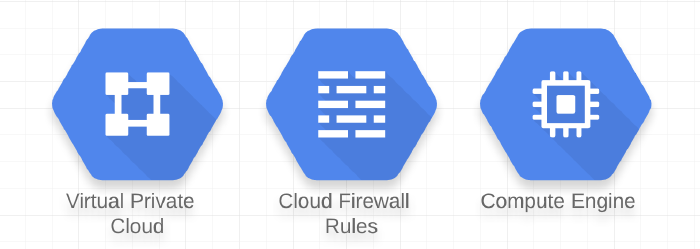
Table of Contents:
Networking
Default VPC
When the Compute Engine API is enabled within a GCP project, a default Virtual Private Cloud (named “default”) is created.
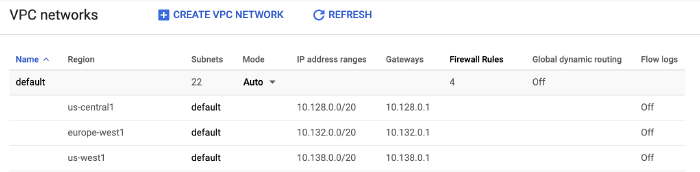
Using the default network makes getting started with setting things up easy, but also enables any Compute Engine instances using that VPC to make network requests to one another using tcp, udp, or icmp protocols (based on the default-allow-internal firewall rule).
Custom VPC + Subnets
To isolate the Kubernetes cluster in this tutorial and minimize the attack surface area, we create a separate VPC with a single subnet and more restrictive firewall rules. Specifying the --subnet-mode custom when creating the VPC is what prevents GCP from auto-provisioning a subnet for each region. What about IP address range --range specified (10.240.0.0/24)?
The /24 is what is known as classless inter-domain routing (CIDR) notation and is a shorthand way of specifying the subnet mask. 24 corresponds to the number of active bits in the subnet mask, so in this case, the subnet mask is: 11111111.11111111.11111111.00000000 in binary (or 255.255.255.0 in decimal).
This subnet mask denotes the first 3 octets 10.240.0. will be the same across the entire subnet and the final octet can vary throughout its full range from 0 to 255. The highest address (10.240.0.255) is the “broadcast address”, leaving 254 open for IP addresses (as Kelsey states).
For a more in-depth look at Network IDs and Subnet Masks, this YouTube video is a great resource:
Firewall Rules
We are also creating two firewall rules, one which will allow internal traffic and another for external traffic.
Internal
The internal firewall rule allows tcp, udp, and icmp traffic originating from the IP range specified for the above subnet (10.240.0.0/24) as well as 10.200.0.0/16 which is the CIDR range that will be passed into the kube-controller-manager to be used for pod IP address assignment.
External
The external firewall rule (it is external because the filter is 0.0.0.0/0 indicating that any originating IP address is acceptable) allows for tcp traffic on port 22 (used for SSH), tcp traffic on port 6443 (used to communicate with the Kubernetes API server), and icmp on any port (used by network devices to diagnose communication issues)
Compute Instances (Virtual Machines)
With the networking configuration set up, we can now provision the Compute Engine Instances (VMs) for the Kubernetes control plane as well as those that will serve as the Kubernetes workers.
Pricing
This tutorial sets up 3 control plane nodes and 3 worker nodes of type n1-standard-1 each with a 200 GB boot disk. looking at GCP’s pricing calculator we can see within the us-central1 region this will cost $193.63/month
While the Compute Engine instances comprise the bulk of the costs, a load balancer will cost an additional $18.26/month bringing the total to $211.89/month.
NOTE: This is higher than the number cited in the tutorial because it accounts for the persistent storage charges.
VM configurations
Within the gcloud compute instances create command, there are a number of command line flags used to configure the virtual machines. Below I have detailed the noteworthy options:
--can-ip-forward: allows the instances to send and receive packets with non-matching destination or source IP addresses.--private-network-ip 10.240.0.1${i}substituting in the iteratoriwe can see that our controller VMs will have all fall within the range of our subnet from earlier:
Controllers:
10.240.0.10, 10.240.0.11, 10.240.0.12
Workers:
10.240.0.20, 10.240.0.21, 10.240.0.22
--subnet kubernetes: references the subnet by name.--metadata pod-cidr=10.200.${i}.0/24(worker VMs only): This metadata is available to the guest operating system. It will be used in 09-bootstrapping-kubernetes-workers.md to generate a network configuration file that tells k8s which internal IP addresses to assign to pods.
Connecting to VMs
The use of the gcloud compute ssh command is straightforward and no additional commentary is needed.
At this point, we now have networking + compute resources provisioned and configured. Next, we will generate certificates and keys to enable secure communications amongst the machines.
See you in the next post!